第一步,从学校主页进入,点击右上角“公共服务”下拉菜单“综合服务门户”,点击进入,如下图。
Step 1: Enter from the school homepage, click the "Public Service" drop-down menu "Integrated Service Portal" in the upper right corner, and click to enter, as shown in the figure below.

第二步,输入个人相关账号和密码进入系统,如下图。
Step 2: Enter the relevant personal account and password to enter the system, as shown in the figure below.

第三步,进入系统后,找到邮箱开户申请,并填写相关信息(注意:部门选择国际教育学院或对外联络与合作处,部门领导选择胡庭树),填写完毕后,点击提交,如下图。
Step 3: After entering the system, find the email account application and fill in the relevant information (note:forthe department,pleasechoose国际教育学院or对外联络与合作处, andforthe department leader,pleasechoose胡庭树). After filling inthe form,don’t forget toclick Submit, as shown in the figure below.
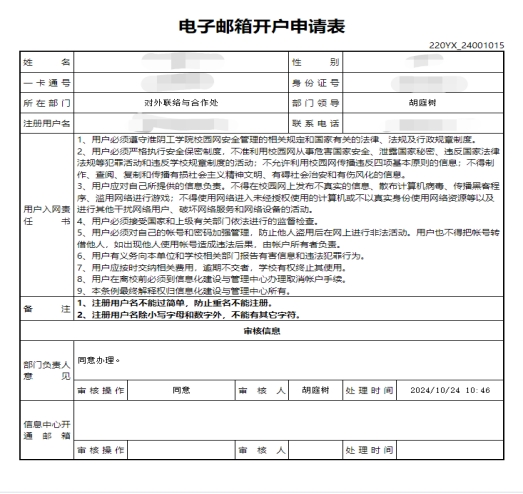
最后,为尽快审核,完成上述步骤后,请发信息或在微信群@WINSTON,提醒及时审核。
Finally, in order to review as soon as possible, after completing the above steps, please send information or in theWeChat group @Winston to remindhim ofthe timely review.